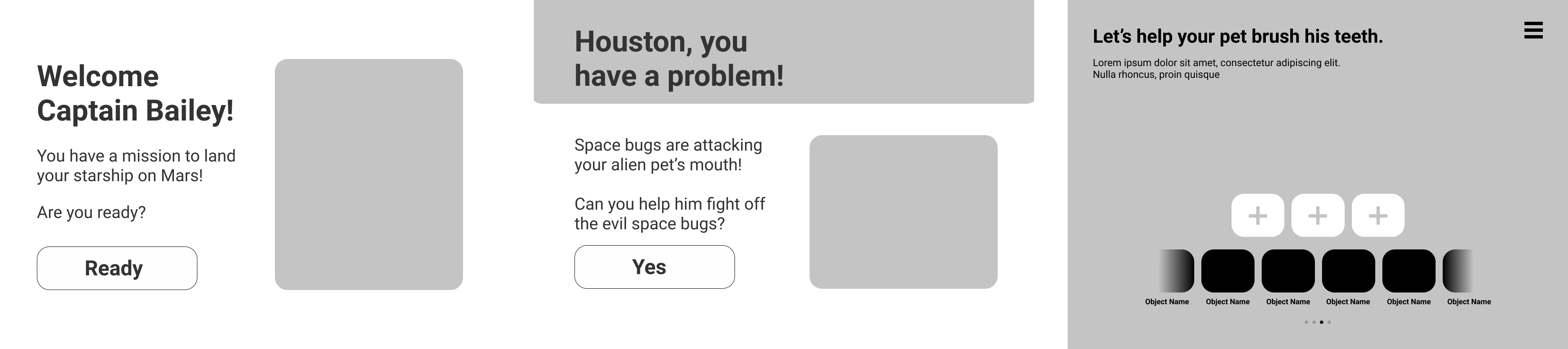Prototyping
Paper Prototypes
We planned out our key paths for our concept and created paper prototypes for each. The three key paths we wanted to test were the onboarding process, which the parent and child would do together so that they would be aligned on expectations and responsibilities. The second key path we wanted to test was for the wearable and how it would guide the child through performing a task. The last key path we wanted to test was a reward system to incentivize the child to complete tasks.

Onboarding, wearable, and rewards key path paper prototypes.
Paper Prototype Feedback
We tested our paper prototypes with a few parents and their children. We walked them through each of our key paths (as best as we could through Zoom). Some of the major points of feedback were:
More Kid-Friendly
Language used in the child’s side of the system must be understandable to them. Visuals would be more understandable and more engaging.
“You know what would be beneficial… Having a picture or photograph...having a visual chart of what needs to be done is highly recommended... having the ability to snap a photo in this just so that he has a visual of this.” –P1
Clear Expectations
Need to make sure parent and child are aligned on expectations. Onboarding has to be engaging for the child as well as understandable. Expectations around rewards need to be clear.
“Incentives go hand in hand with expectations...it’s going to be on a harder sale during task alignment without incentives” –P1
Guidance and feedback
Enough guidance and feedback should be given to the child through the process so they don’t need to rely on their parent to direct them. Parents also want to know how their child is doing.
“Make sure to show the steps as you move forward so they know where they are going and what's to come.” –P1
“I would love to see charts of what he’s done. So maybe a report card of chores...to see that he’s thriving, that’s a good feeling.” –P2
Flexibility
Children’s desires can change frequently. Parents need to be able to adjust incentives accordingly based on their child’s mood and interests.
“For a couple of days it would be a new thing, but if there’s a day that it wouldn’t work on him...and didn’t care about pizza or watching more TV... those things will just fly out that day.” –P2
Wearable Mockups
I created 3D mockups for three different variations of the wearable device, with different variations of the difficulty rating system. One variation had a screen display, similar to a Fitbit. The other two variations had an LED display, similar to a Nike FuelBand. There were two variations for the difficulty rating system: emoji-based and color-based.
We ended up opting for the LED display. We wanted something durable, considering that the wristband would be worn by a child, and felt that the screen display would break more easily than the LED display. As for the rating system, we decided to move forward with the color rating system as we didn't necessarily want to cause confusion by associating a particular emotion with a particular difficulty rating. (Of course, this is just an assumption that we would want to verify through testing.)

Three different 3D mockups of the wearable device. The third variant is the one we chose in the end.
Wireframes + Early Screens
Building and iterating off of our paper prototypes, we began to create higher fidelity screen designs. Shown below are some wireframes and early screen designs of the child's tablet app and parent's phone app.
task Selection

Task selection wireframes.
Game
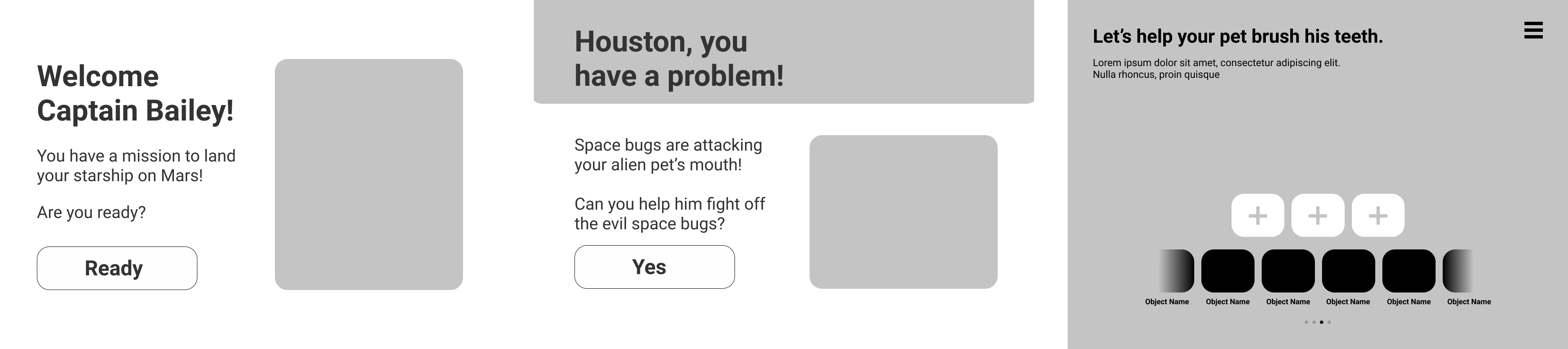
Game wireframes.
Debrief

Debrief wireframes and early screens.
Rewards

Rewards shop wireframes and early screens.
PArent App

Parent app wireframes.

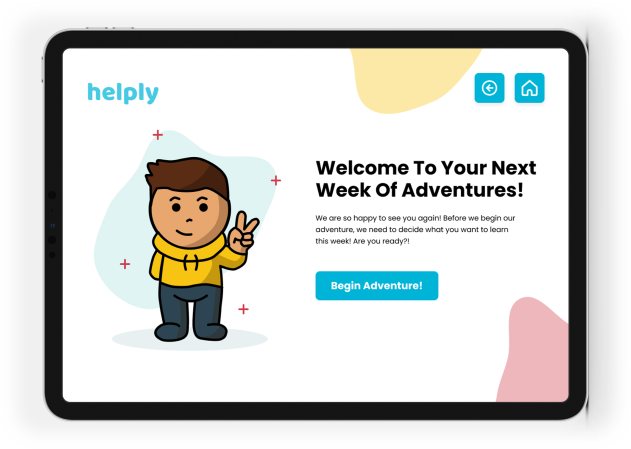













.jpg)